Authenticate Google Cloud Connection
To integrate Airflow with BigQuery, you need to set up a connection between GCP and Airflow.
Create a GCP Service Account
First, you need a GCP service account with specific permissions such as bigquery.jobs.create,
bigquery.tables.getData and bigquery.tables.create.
Visit IAM & Admin > Service Accounts on GCP console and create a service account with the following role.
- BigQuery User
- BigQuery Data Editor
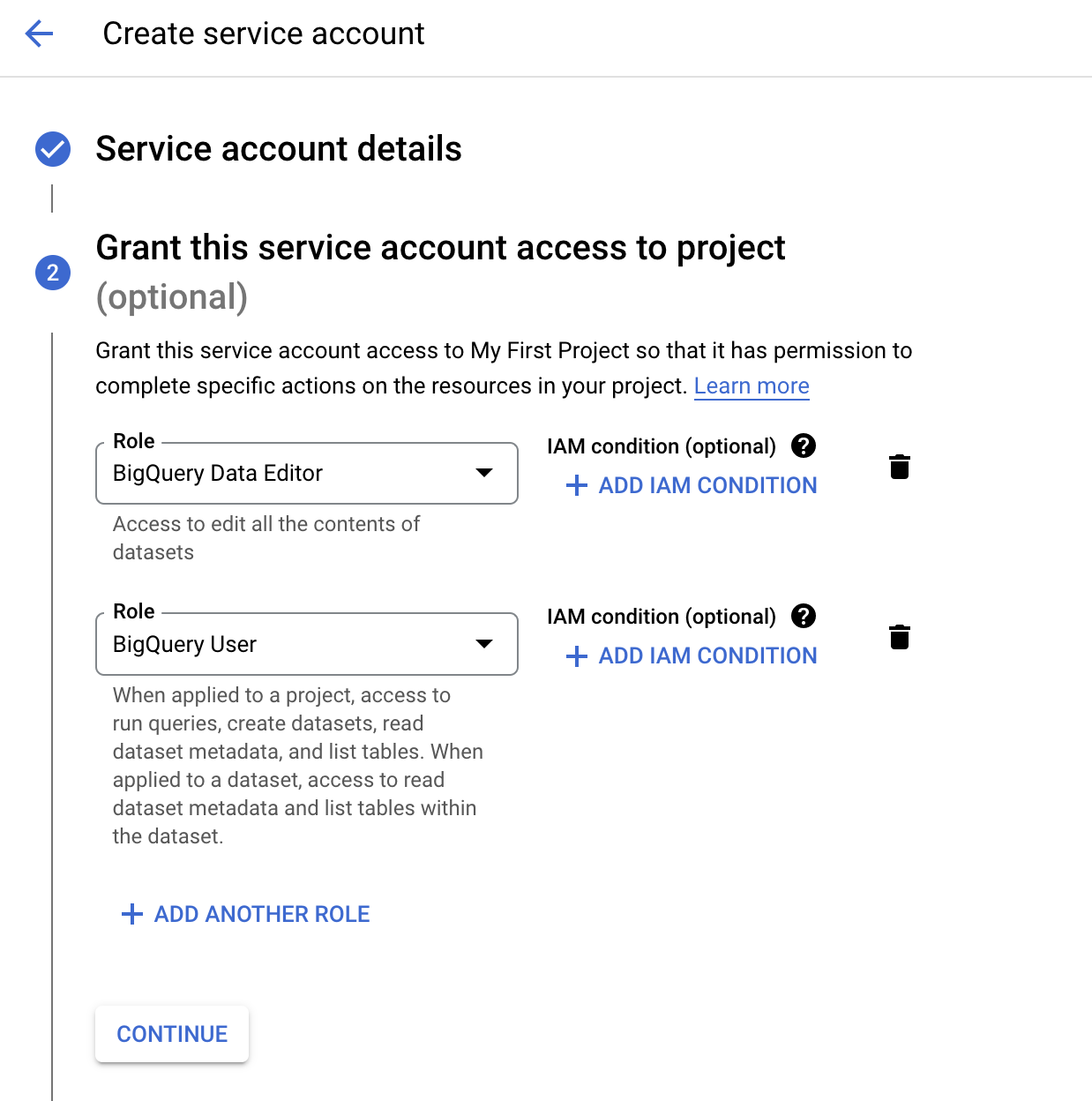
After saving the service account, navigate to Actions > Mnanage Keys.
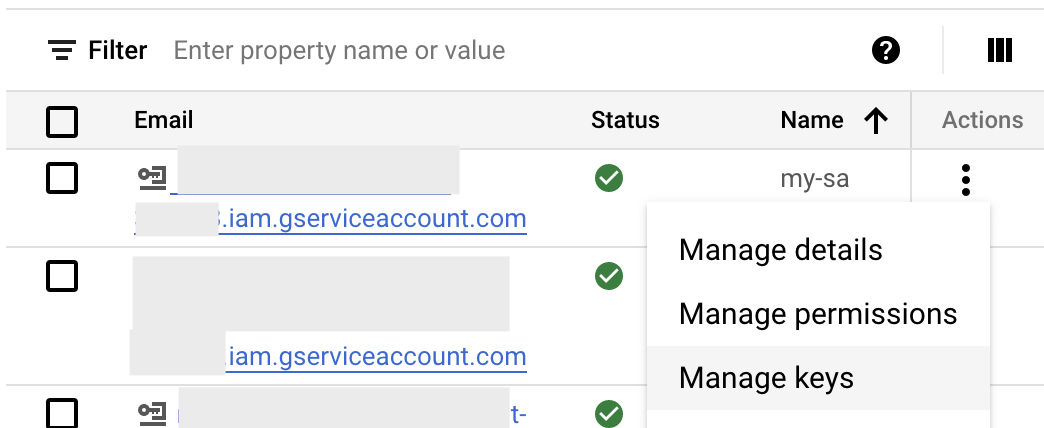
Go to ADD KEY > Create new key and select the key type as JSON.
It will automatically download json file on local device.
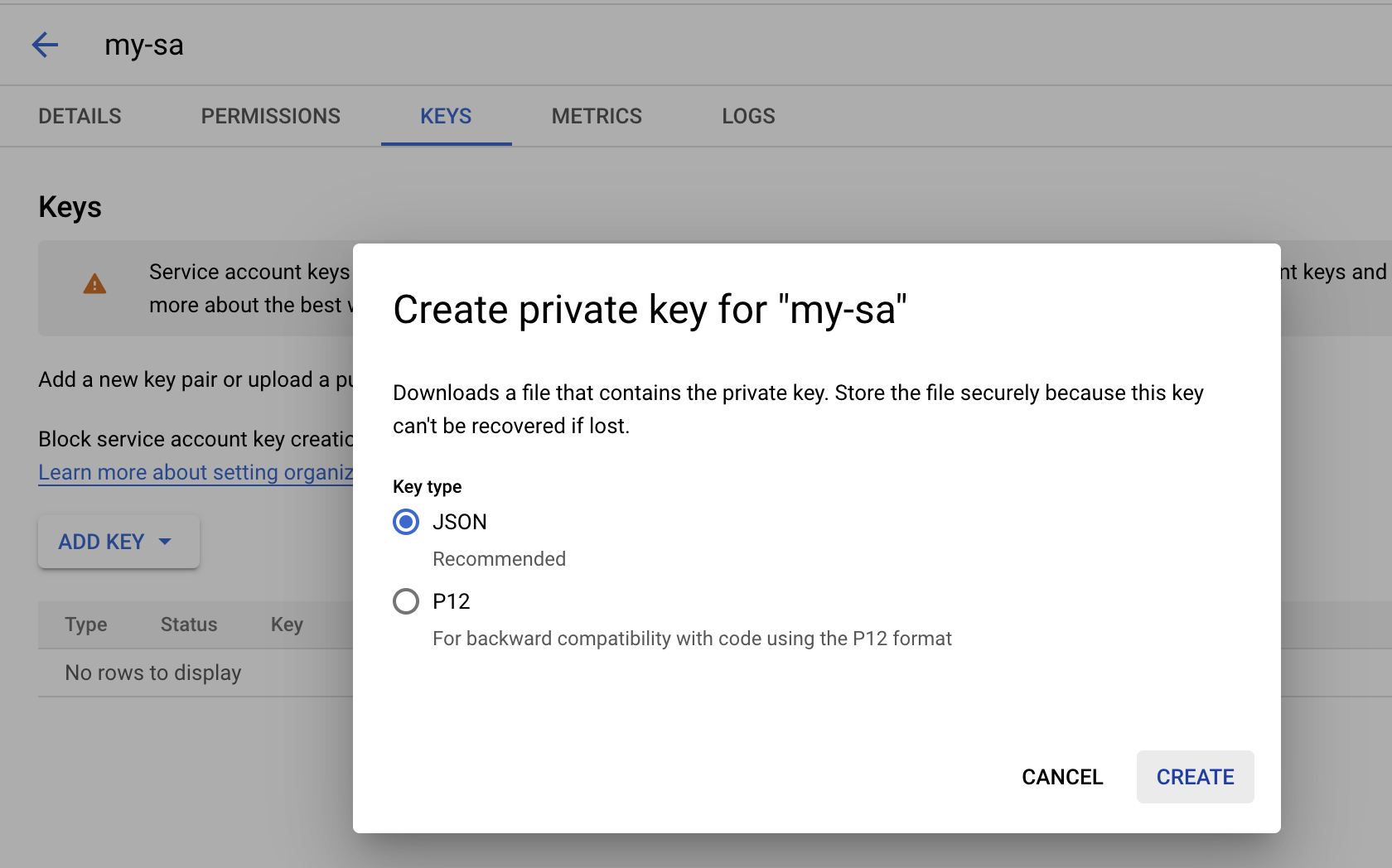
Add Airflow Connection
On Airflow UI, go to Admin > Connections. Create a connection with following configuration.
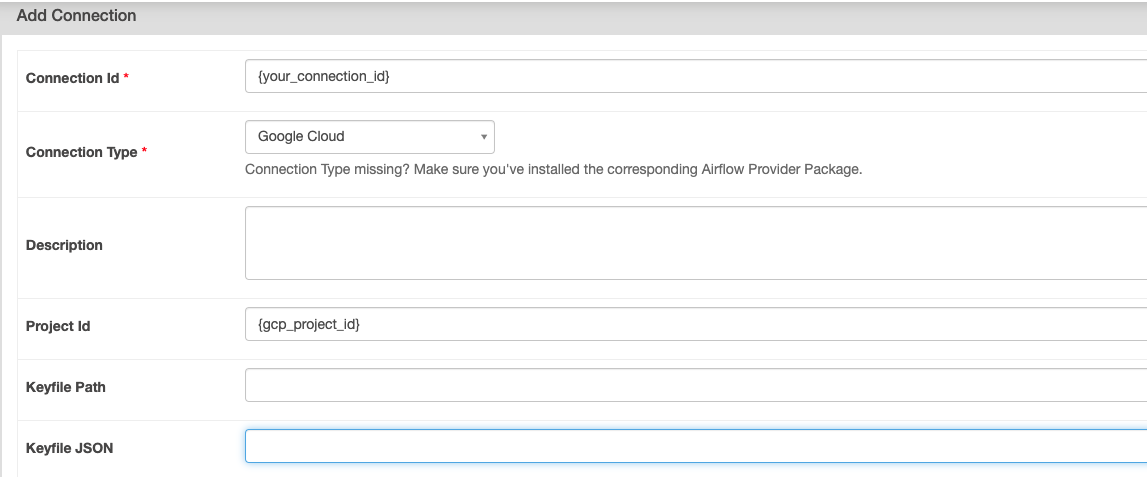
- Connection Id : Your preferable connection id (ex. google-cloud-conn-id)
- Connection Type :
Google Cloud - Project Id : Your GCP project id
- Keyfile JSON : Full content of your service account key json file
Now you're ready to write DAG!